I want to raise an alarm when the count of a particular kind of event is less than 5 for the 3 hours leading up to the moment the check is evaluated, but I need to do this check every 15 minutes.
Since I need to check more frequently than the span of time I'm measuring, I can't do this based on my raw data (according to the docs, "[the schedule] interval matches the aggregate function interval for the check query". But I figured I could use a "task" to transform my data into a form that would work.
I was able to aggregate the data in the way that I hoped via a flux query, and I even saved the resultant rolling count to a dashboard.
from(bucket: "myBucket")
|> range(start: v.timeRangeStart, stop: v.timeRangeStop)
|> filter(fn: (r) =>
(r._measurement == "measurementA"))
|> filter(fn: (r) =>
(r._field == "booleanAttributeX"))
|> window(
every: 15m,
period: 3h,
timeColumn: "_time",
startColumn: "_start",
stopColumn: "_stop",
createEmpty: true,
)
|> count()
|> yield(name: "count")
|> to(bucket: "myBucket", org: "myOrg")
Results in the following scatterplot.
My hope was that I could just copy-paste this as a new task and get my nice new aggregated dataset. After resolving a couple of legible syntax errors, I settled on the following task definition:
option v = {timeRangeStart: -12h, timeRangeStop: now()}
option task = {name: "blech", every: 15m}
from(bucket: "myBucket")
|> range(start: v.timeRangeStart, stop: v.timeRangeStop)
|> filter(fn: (r) =>
(r._measurement == "measurementA"))
|> filter(fn: (r) =>
(r._field == "booleanAttributeX"))
|> window(
every: 15m,
period: 3h,
timeColumn: "_time",
startColumn: "_start",
stopColumn: "_stop",
createEmpty: true,
)
|> count()
|> yield(name: "count")
|> to(bucket: "myBucket", org: "myOrg")
Unfortunately, I'm stuck on an error that I can't find any mention of anywhere: could not execute task run; Err: no time column detected: no time column detected.
If you could help me debug this task run error, or sidestep it by accomplishing this task in some other manner, I'll be very grateful.