Through Selenium, I try to enter the username on one popular site, but, for some reason I do not understand, this does not work. Everything opens, a click occurs on the desired input field, but immediately after that an error appears when trying to enter text. Here is my code:
webdriverDir = "./chromedriver.exe"
home_url = 'https://appleid.apple.com/account/'
browser = webdriver.Chrome(executable_path=webdriverDir)
browser.get(home_url)
elem = browser.find_element_by_id("firstNameInput")
elem.click()
elem.send_keys('namename')
time.sleep(5)
I also tried to change the solution to this:
browser.find_element_by_id("firstNameInput").send_keys("namename")
But it also does not work. I can’t understand what’s the matter.
Also tried through xpath, class_name and css_selector. The result was either the same or the element was simply not detected. Although everything was copied from element code from console.
Error Code:
selenium.common.exceptions.ElementNotInteractableException: Message: element not interactable
Where could there be a mistake? Or can it be the site itself?