I've written some code to send input to a textbox as shown below :
 However during execution, the webdriver returns ElementNotInteractableException even though it shows the input type is a textbox.
However during execution, the webdriver returns ElementNotInteractableException even though it shows the input type is a textbox.
I've tried to send input using the following ways but have been unsuccessful, seeking advice, thanks!:
1)
driver.findElement(By.xpath("//input[@name='bkg_no']")).sendKeys("ABCDE9000333");
2)
String bkg = "ABCDE9000333"
WebElement bkgNo = driver.findElement(By.xpath("//input[@name='bkg_no']"));";
JavascriptExecutor jse = (JavascriptExecutor)driver;
jse.executeScript("arguments[0].value="+bkg+";", bkgNo);
3)
driver.findElement(By.name("bkg_no")).sendKeys("ABCDE9000333");
4)
JavascriptExecutor jse = (JavascriptExecutor)driver;
jse.executeScript("document.getElementByName('bkg_no').value='PKG900890300'");

