Got my mac autoupdated, upon restart, I cannot use Xcode due to "install additional required components" dialog. The install prompts for password, then fails every time with the same message. The log mentions some cert expired.
How do I fix this failure to start loop without updating Xcode? (Currently I'm trying to update Xcode to 11.3 as a workaround, not sure if this will work)
2020-01-03 16:36:05+07 Alexanders-MacBook-Air Xcode[721]: Package Authoring Error: PackageInfo bundle reference found without top-level bundle definition. Bundle will be skipped: 2020-01-03 16:36:05+07 Alexanders-MacBook-Air Xcode[721]: Package: PKLeopardPackage Failed to verify with error: Error Domain=PKInstallErrorDomain Code=102 "The package “MobileDevice.pkg” is untrusted." UserInfo={NSLocalizedDescription=The package “MobileDevice.pkg” is untrusted., NSURL=MobileDevice.pkg -- file:///Applications/Xcode.app/Contents/Resources/Packages/, PKInstallPackageIdentifier=com.apple.pkg.MobileDevice, NSUnderlyingError=0x7fb0be138100 {Error Domain=NSOSStatusErrorDomain Code=-2147409654 "CSSMERR_TP_CERT_EXPIRED" UserInfo={SecTrustResult=5, PKTrustLevel=PKTrustLevelExpiredCertificate, NSLocalizedFailureReason=CSSMERR_TP_CERT_EXPIRED}}}