This is input table in pandas:
this is an output table as shown below:
 dtype: int64
dtype: int64
Dear Friends,
I am new to pandas, how to get the result is shown in the second image using pandas.
I am getting output as shown below using this approach
"df.groupby(['Months', 'Status']).size()"
Months Status
Apr-20 IW 2
OW 1
Jun-20 IW 4
OW 4
May-20 IW 3
OW 2
dtype: int64
But how to convert this output as shown in the second image?
It will be more helpful if someone is able to help me. Thanks in advance.