I recently updated Chrome to the latest version (I am running Version 79.0.3945.88 for MacOS) and suddenly Chrome has started suggesting autofilling credit card numbers in fields which are not credit card fields. For example, I have this field:
<label class="control-label required" for="fuel_order_outbound_number">Numero Vuelo</label>
<input type="number" id="fuel_order_outbound_number" name="fuel_order[outbound][number]"
required="required" min="0" max="9999" class="flight-number form-control">
and Chrome is suggesting to autofill with credit card info, see the image:
Has anyone else noticed this? What can we do to stop Chrome trying to autofill these fields?
UPDATE: I just noticed that this only happens in the Spanish version of our site, not the English version, so it may not be related to the latest Chrome version after all. The only difference in the HTML is the label of the field which changes from "Flight number" to "Numero vuelo", so it seems that Chrome stupidly assumes that if a form field is labelled "Numero" (Number) it is a credit card field (big facepalm)