Using the parseFloat method converted the string value from the DB to float and multiplied by 100. But the output looks odd. Following the piece of code which I've used.
parseFloat(upliftPer) * 100 //upliftPer value read from DB and its value is 0.0099
So when it multiplied with 100 getting 0.9900000000000001 I suppose to get 0.99 but some junk values getting appended. Also I went ahead and did the same in the console log of chrome browser still the same result. I have attached screenshots for reference. Solution I needed is 0.0099 * 100 should result 0.99. I cant apply round / toFixed since I need more precision.