Here is the structure of the folder:
- python
- python study
- study.py
- a.txt
The code in study.py is:
import os
if(os.path.exists("a.txt")):
print("YES") # my real code is not this
else:
print("NO")
Usually I open thepython study folder as pycharm project,like this:
And the result is YES.
But today I carelessly open the python folder(not python study) as pycharm project and run the code.
The result is NO. Finally,I find it refer to the python(project path) instead of the folder of the .py file.What's the purpose of this?
After this, I run this code in cmd,and the result is YES.
I think it some time will bring some problems while develop project with other people.(If someone use notepad instead of pycharm to edit code and run code in cmd).