I set an icon to v-select component but I want to change its color to red.
<div id="app">
<v-app id="inspire">
<v-container fluid>
<v-row align="center">
<v-col class="d-flex" cols="12" sm="6">
<v-select
:items="items"
label="Standard"
prepend-icon="edit"
></v-select>
</v-col>
</v-row>
</v-container>
</v-app>
</div>
How to colorize the icon ?