print("Hello")
def world():
print("Hello")
world()
Gets corrected to:
print("Hello")
def world():
print("Hello")
world()
I have tried to:
- Reinstall Virtual Studio Code
- Reinstall Python 3.8
- Computer Reboot
- Using other formatters like Black and yapf but got the same result