I would like to see if there is a way to calculate a column in a dataframe that uses something similar to a moving average without iterating through each row. Current working code:
def create_candles(ticks, instrument, time_slice):
candlesticks = ticks.price.resample(time_slice, base=00).ohlc().bfill()
volume = ticks.amount.resample(time_slice, base=00).sum()
candlesticks['volume'] = volume
candlesticks['instrument'] = instrument
candlesticks['ttr'] = 0
# candlesticks['vr_7'] = 0
candlesticks['vr_10'] = 0
candlesticks = calculate_indicators(candlesticks, instrument, time_slice)
return candlesticks
def calculate_indicators(candlesticks, instrument):
candlesticks.sort_index(inplace=True)
# candlesticks['rsi_14'] = talib.RSI(candlesticks.close, timeperiod=14)
candlesticks['lr_50'] = talib.LINEARREG(candlesticks.close, timeperiod=50)
# candlesticks['lr_150'] = talib.LINEARREG(candlesticks.close, timeperiod=150)
# candlesticks['ema_55'] = talib.EMA(candlesticks.close, timeperiod=55)
# candlesticks['ema_28'] = talib.EMA(candlesticks.close, timeperiod=28)
# candlesticks['ema_18'] = talib.EMA(candlesticks.close, timeperiod=18)
# candlesticks['ema_9'] = talib.EMA(candlesticks.close, timeperiod=9)
# candlesticks['wma_21'] = talib.WMA(candlesticks.close, timeperiod=21)
# candlesticks['wma_12'] = talib.WMA(candlesticks.close, timeperiod=12)
# candlesticks['wma_11'] = talib.WMA(candlesticks.close, timeperiod=11)
# candlesticks['wma_5'] = talib.WMA(candlesticks.close, timeperiod=5)
candlesticks['cmo_9'] = talib.CMO(candlesticks.close, timeperiod=9)
for row in candlesticks.itertuples():
current_index = candlesticks.index.get_loc(row.Index)
if current_index >= 1:
previous_close = candlesticks.iloc[current_index - 1, candlesticks.columns.get_loc('close')]
candlesticks.iloc[current_index, candlesticks.columns.get_loc('ttr')] = max(
row.high - row.low,
abs(row.high - previous_close),
abs(row.low - previous_close))
if current_index > 10:
candlesticks.iloc[current_index, candlesticks.columns.get_loc('vr_10')] = candlesticks.iloc[current_index, candlesticks.columns.get_loc('ttr')] / (
max(candlesticks.high[current_index - 9: current_index].max(), candlesticks.close[current_index - 11]) -
min(candlesticks.low[current_index - 9: current_index].min(), candlesticks.close[current_index - 11]))
candlesticks['timestamp'] = pd.to_datetime(candlesticks.index)
candlesticks['instrument'] = instrument
candlesticks.fillna(0, inplace=True)
return candlesticks
in the iteration, i am calculating the True Range ('TTR') and then the Volatility Ratio ('VR_10')
TTR is calculated on every row in the DF except for the first one. It uses the previous row's close column, and the current row's high and low column.
VR_10 is calculated on every row except for the first 10. it uses the high and low column of the previous 9 rows and the close of the 10th row back.
EDIT 2
I have tried many ways to add a text based data frame in this question, there just doesnt seem to be a solution with the width of my frame. there is no difference in the input and output dataframes other than the column TTR and VR_10 have all 0s in the input, and have non-zero values in the output.
an example would be this dataframe:
Is there a way I can do this without iteration?