There will be better ways to do this (by appropriately applying the correct mathematical equations). However, you can lever the path transition system to get the required answers, as is done in the answer to:
The green points are the mid-points of the arcs.
The red point is the mid-point of the center of the path.
According to the definition (as I understood it):
From the description, he is trying to locate the center of two path elements (arcTo elements). I assume a path element center point is the equidistant point along an arc. Then, he will calculate the midpoint of an imaginary line between those two path element center points. That line midpoint is what Yoda is defining as the center of the path (which is what he ultimately is trying to calculate).
import javafx.animation.Interpolator;
import javafx.animation.PathTransition;
import javafx.application.Application;
import javafx.scene.Group;
import javafx.scene.Scene;
import javafx.scene.layout.StackPane;
import javafx.scene.paint.Color;
import javafx.scene.shape.*;
import javafx.stage.Stage;
import javafx.util.Duration;
public class ArcCenter extends Application {
@Override
public void start(Stage stage) {
Path arcPath1 = new Path(
new MoveTo(50, 25),
new ArcTo(30, 15, 0, 100, 50, false, true)
);
arcPath1.setStrokeWidth(2);
arcPath1.setStroke(Color.ORANGE);
Path arcPath2 = new Path(
new MoveTo(30, 40),
new ArcTo(10, 5, 0, 60, 60, false, true)
);
arcPath2.setStrokeWidth(2);
arcPath2.setStroke(Color.HOTPINK);
Circle arcMidpoint1 = calcMidpoint(arcPath1, Color.FORESTGREEN);
Circle arcMidpoint2 = calcMidpoint(arcPath2, Color.FORESTGREEN);
Group group = new Group(
arcPath1,
arcPath2,
arcMidpoint1,
arcMidpoint2
);
arcMidpoint2.translateYProperty().addListener((observable, oldValue, newValue) -> {
Path line = new Path(
new MoveTo(arcMidpoint1.getTranslateX(), arcMidpoint1.getTranslateY()),
new LineTo(arcMidpoint2.getTranslateX(), arcMidpoint2.getTranslateY())
);
line.setStroke(Color.LIGHTBLUE);
line.setStrokeWidth(2);
group.getChildren().add(line);
line.toBack();
Circle lineMidpoint = calcMidpoint(line, Color.RED.darker());
lineMidpoint.translateYProperty().addListener((o, old, newV) -> {
System.out.println(
"Path center point: ( " +
lineMidpoint.getTranslateX() + ", " +
lineMidpoint.getTranslateY() + " )"
);
});
group.getChildren().add(lineMidpoint);
});
group.setScaleX(2);
group.setScaleY(2);
stage.setScene(
new Scene(
new StackPane(new Group(group)),
300, 200,
Color.rgb(35, 39, 50)
)
);
stage.show();
}
private Circle calcMidpoint(Path path, Color midpointColor) {
Circle midpoint = new Circle(3, midpointColor);
PathTransition pathTransition = new PathTransition(Duration.minutes(10), path, midpoint);
pathTransition.setOrientation(PathTransition.OrientationType.NONE);
pathTransition.setInterpolator(Interpolator.LINEAR);
pathTransition.jumpTo(pathTransition.getDuration().divide(2));
pathTransition.play();
midpoint.translateYProperty().addListener((observable, oldValue, newValue) -> {
pathTransition.stop();
});
return midpoint;
}
public static void main(String[] args) {
launch(args);
}
}
I make no claims at all that the above proposed solution is actually 100% correct in the values it calculates, but, from a casual glance it looks to be correct (or close enough), that it would seem OK to me for most purposes.