I tried this method that works perfectly for other buttons (different class) on the same web page but not this specific button, I also tried using div class:
xpathoo = '//button[@class="ncss-brand pt2-sm pr5-sm pb2-sm pl5-sm ncss-btn-accent continueOrderReviewBtn mod-button-width ncss-brand\
pt3-sm prl5-sm pb3-sm pt2-lg pb2-lg d-sm-b d-md-ib u-uppercase u-rounded fs14-sm"]'
driver.find_element_by_xpath(xpathoo).click()