My colleagues and I have several versions of Visual Studio installed which — for business reasons — we may need to keep for some time. For some teammates an inconvenient version of Visual Studio will open when cloning a git repository from Azure DevOps server, starting from this web UI:
How can we ensure the preferred version of VS opens upon/after cloning? As a bonus, would there be any way to configure this per repository?
So far the best we have worked out is to follow these steps. However it doesn't seem to consistently update the preference for every user. In particular, if a team member has already cloned at least once targeting an earlier version (e.g. VS 2015, VS 2017) we seem to have a dickens of a time getting an update of this preference to VS 2019 to stick.
- Open “Default Apps” in system settings
- Select “Choose default apps by protocol”
- Scroll to “Microsoft Visual Studio Web Protocol Handler Selector"
- Change handler to Visual Studio 2019
Note: Our machines have MS VS Web Protocol Handler Selector listed twice. We have experimented with setting both or either without success. Any suggestions why we're seeing the protocol selector twice may also help.