I use a contentResolver Query on my Android Studio Emulator. I put the mp3 files in the downloads folder, where I can see them int the android studio device file explorer and in den device exporer in the emulator. I can't fetch the files using contentResolver Query.
String sortOder = MediaStore.Audio.Media.TRACK + " ASC";
cur = getContentResolver().query(uri, null, null, null, sortOder);
The ContentResolver is searching for content://media/external/audio/media
I restarted the emulator, removed and installed the app after upload.
On real devices this resolver works, but not on the emulator. Why does the contentResolver on the emulator doesn't find the uploaded files.