I was trying to make my first application on JavaFX but this frustrated me so much! These elements of the application are perfect in SceneBuilder, but now it's just misaligned!
I think it's because of this error when I run the app:
WARNING: Loading FXML document with JavaFX API of version 11.0.1 by JavaFX runtime of version 8.0.231
I have tried to change the AnchorPane attributes to:
<AnchorPane prefHeight="129.0" prefWidth="205.0" xmlns="http://javafx.com/javafx" xmlns:fx="http://javafx.com/fxml"">
...
</AnchorPane>
but it just fixes the warning and not the misalignment.
Here is my full code:
Main.java
package application;
import javafx.application.Application;
import javafx.fxml.FXMLLoader;
import javafx.scene.Parent;
import javafx.stage.Stage;
import javafx.scene.Scene;
//import javafx.scene.layout.BorderPane;
public class Main extends Application {
@Override
public void start(Stage primaryStage) {
try {
//BorderPane root = new BorderPane();
Parent root = FXMLLoader.load(getClass().getResource("Root.fxml"));
Scene scene = new Scene(root,400,400);
scene.getStylesheets().add(getClass().getResource("application.css").toExternalForm());
primaryStage.setScene(scene);
primaryStage.show();
} catch(Exception e) {
e.printStackTrace();
}
}
public static void main(String[] args) {
launch(args);
}
}
Root.fxml
<?xml version="1.0" encoding="UTF-8"?>
<?import javafx.scene.control.Button?>
<?import javafx.scene.control.TextField?>
<?import javafx.scene.layout.AnchorPane?>
<AnchorPane prefHeight="129.0" prefWidth="205.0" xmlns="http://javafx.com/javafx/11.0.1" xmlns:fx="http://javafx.com/fxml/1">
<children>
<TextField layoutX="28.0" layoutY="23.0" />
<Button layoutX="77.0" layoutY="65.0" mnemonicParsing="false" text="Button" />
</children>
</AnchorPane>