I would like to graphically measure the width of a string. (see examples in the attached image. I have used Times New Roman with point size 11 and size 16)
Each character will have different width e.g. "a" vs "A" for the same font & font size. I am trying to look for solution to graphically plot text and programmatically measure the graphical length (in terms of "mm" or "inch") I tried strwidth() function but it is not working correctly. e.g. gives me same value for "a" vs "A"