I have registered my app at https://developer.yahoo.com/apps/BY4faaaa/
How can i grant scope for yahoo mail reading?
How can I enable mail-r scope since it is not being shown in the dashboard?
In this screenshot, are yahoo's [email scopes], but I can't see the one which grants permission to read emails of the authenticated user (https://developer.yahoo.com/oauth2/guide/yahoo_scopes/)