Sometimes I want to know if an object has a property that I am looking for but sometimes an object has a lot of properties and it may take some time to find it debugging it. It will be nice if I could write a function that will find all the properties and its values in a a string then I can paste that string in notepad for instance and look for the value that I am looking for with the find feature that notepad has. So far I have something like this:
public void getAllPropertiesAndSubProperties(System.Reflection.PropertyInfo[] properties)
{
foreach (var a in properties)
{
//MessageBox.Show(a.ToString());
// do something here to test if property a is the one
// I am looking for
System.Reflection.PropertyInfo[] temp = a.GetType().GetProperties();
// if property a has properties then call the function again
if (temp.Length > 0) getAllPropertiesAndSubProperties(temp);
}
}
Editing the question I have worked:
so far I have added the following code. I can pass whatever object I want to the following method and I can see all the properties. I am having trouble viewing the values of the properties
Yeah visual studio debugger is great but look how many properties an object can have. I am actually looking for the indexSomething property of a gridViewColumnHeader I don't remember the exact name I just remember I have used it before. I have an event that fires when a column gets clicked and I would like to know the index not the name "column number 2? or 3 was clicked". I know I can get it with the name but it will be nice if I can implement this debugger function. See how complex it can get in the picture below.