Trying to create circle with Vertically-Centered Text and Under circle text exist Using Flexbox ,
BUT UNABLE TO DO SO,
- I have to do exactly like Image given Below
I am sharing my code
https://stackblitz.com/edit/angular-rzyhff?file=src%2Fapp%2Fapp.component.html
.flex-container {
display: flex;
background-color: #DDD8D8;
justify-content: center;
}
.flex-container > div {
background-color: #f1f1f1;
height: 25px;
width: 25px;
padding: 29px;
margin: 17px;
border-radius: 50%
}<div class="flex-container">
<div style='background-color: #30D829;'>1</div>
<div style='background-color: #72A7E5;'>2</div>
<div style='background-color: #F0CD09;'>3</div>
<div style='background-color: #A552ED;'>2</div>
<div style='background-color: #EF4E92;'>3</div>
</div>