I've tried to search everywhere to find a solution for this problem but no solution is present on the internet, it seems.
I'm using Ubuntu 18.04.1 LTS and visual studio code, while everything else seems to work, I'm not able to use the import statement. It gives error, stating "javafx could not be resolved".
I've installed javafx on my system but it is not available for use in VS code
what can i do to fix this?