Is there a way to rotate these kind of images and remove the background whitespace or any background and get and image like this
I tried to remove the background if the image doesn't have any rotation i am able to remove the background whitespace by using this script but if the image got any rotation it doesn't remove any space i followed this How to crop or remove white background from an image
import cv2
import numpy as np
img = cv2.imread('cheque_img\rotate.PNG')
## (1) Convert to gray, and threshold
gray = cv2.cvtColor(img, cv2.COLOR_BGR2GRAY)
th, threshed = cv2.threshold(gray, 240, 255, cv2.THRESH_BINARY_INV)
## (2) Morph-op to remove noise
kernel = cv2.getStructuringElement(cv2.MORPH_ELLIPSE, (11,11))
morphed = cv2.morphologyEx(threshed, cv2.MORPH_CLOSE, kernel)
## (3) Find the max-area contour
cnts = cv2.findContours(morphed, cv2.RETR_EXTERNAL, cv2.CHAIN_APPROX_SIMPLE)[-2]
cnt = sorted(cnts, key=cv2.contourArea)[-1]
## (4) Crop and save it
x,y,w,h = cv2.boundingRect(cnt)
dst = img[y:y+h, x:x+w]
cv2.imwrite("001.png", dst)
Please try it with any scanned image and rotate it and try to get rid of the background white space and rotate it to its original dimension for doing computer vision operation