I did search on the internet, found some people who have the same problem but no one did get any solution yet... So I hope anyone here is the G I am searching for..
1 - I did enable "Location updates" and "background fetch" in Background Modes.
2 - I did call locationManager.startMonitoringSignificantLocationChanges() on the right place, I checked this on the way I write and string into my Firebase Database when the app will be waked up after terminating.
3 - I am checking on the right way if there is a location key in launchOptions just like Apple on their documentation, see:
So why is my launchOptions nil? I cannot understand why this happens... Because the App is getting waked up, the mistake cannot be on my locationManager handling..
I found this on stackoverflow but my launchOptions are nil so the code is not getting inside the if... Location update even when app is killed/terminated
Please help.