If you are interested in processing this without foreach loops and wanting to access the data in a list format, I would suggest using Dictionary for this. When you use dictionary, you can use Objects as values that would compensate for differences in numbers (0, 1, 2, ..) and words (parameters).
// Classes to Deserialize data we need.
public class MyObject
{
[JsonProperty("data")]
public Data Data { get; set; }
}
public class Data
{
public int A { get; set; }
public int B { get; set; }
}
Usage in Main
// Read in the JSON
var myData = JsonConvert.DeserializeObject<dynamic>(jsonString)["myData"];
// Convert To Dictionary
Dictionary<string, dynamic> dataAsObjects = myData.ToObject<Dictionary<string, dynamic>>();
string searchFor = "3";
dataAsObjects.TryGetValue(searchFor, out dynamic obj);
if (obj != null)
{
// Conversion to int and matching against searchFor is to ensure its a number.
int.TryParse(searchFor, out int result);
if (result == 0 && result.ToString().Equals(searchFor))
{
MyObject myObject = obj.ToObject<MyObject>();
Console.WriteLine($"A:{myObject.Data.A} - B:{myObject.Data.B}");
}
else if (result == 8 && result.ToString().Equals(searchFor))
{
// I am not clear on whats your parameters class look like.
MyParameters myParams = obj.ToObject<MyParameters>();
}
}
Output
A:1 - B:2
With this method you can either access the numbers or the parameters element.