First I setup A records for canary.fireflysemantics.com.
Then waited an hour (Not sure if time matters?).
I created a brand new repository: https://github.com/fireflysemantics/canary/
I then pushed the app using ng deploy like this:
ng deploy --base-href=https://canary.fireflysemantics.com --cname=canary.fireflysemantics.com
And the files are now in the repository github-pages branch:
https://github.com/fireflysemantics/canary
However they are not being published / built and the CNAME is not being showed as picked up by the UI, so I assume that it is not seen either:
Thoughts?