I'm trying to convert Excel to nested XML and could not succeed as expected.
Here is my code.
import openpyxl
import xml.etree.ElementTree as etree
# reading data from the source, xls
wb1 = openpyxl.load_workbook(filename='C:\GSH\parent_child.xlsx')
ws1 = wb1.get_sheet_by_name('Sheet1')
row_max = ws1.max_row
# creating xml tree structure
root = etree.Element('Hierarchy')
# iterating through the xls and creating children based on the condition
for row_values in range(2, row_max+1):
parent = etree.SubElement(root, 'parent')
parent.text = ws1.cell(column=1, row=row_values).value
root.append(parent)
if (ws1.cell(column=1, row = row_values).value == ws1.cell(column=2, row = row_values-1).value):
print("------Inside if condition")
print(ws1.cell(column=2, row=row_values).value)
child = etree.SubElement(parent, 'child')
child.text = ws1.cell(column=2, row=row_values).value
parent.append(child)
print("-------Inside if condition")
tree = etree.ElementTree(root)
tree.write('C:\GSH\gsh.xml')
I am getting XML like this..
However, my XML should look like this.
Any suggestions, please.
The above is the source XLS from which I am working on.