I installed Homebrew and used it to install GDAL from within Ubuntu. After the installation finished, I'm still running into the following error: "'ogr2ogr/ogrinfo/gdalinfo' is not recognized as an internal or external command, operable program, or batch file" anytime I try using ogr2ogr, gdalinfo --version, or ogrinfo --help in command prompt. If I run those in Ubuntu, the error message reads "command not found."
Does this mean the installation did not work correctly? Would you advise to try reinstalling GDAL?
(The end goal is to use ogr2ogr to import a shapefile into postgres, eventually running
ogr2ogr -f "PostgreSQL" PG:"host=myhost user=myloginname dbname=mydbname password=mypassword" mytabfile.tab as advised by the documentation.)