A while ago my designed Flutter app was running like it should in simulation (virtual device) in Android Studio. After some updates of both Flutter as Android studio I am not able to get the app in simulation. I am new to Flutter and Android studio (have a little knowledge of Xcode, 2 apps in the store) so I have looked at stackoverflow first to find a solution. All tried suggestions did not worked for me and I am hoping somebody can help me.
I have an original version of the project which was running in simulation mode. Now I am working in a duplicated version to find out how to get things up and running again. It worked before but why does Flutter or Android Studio give an error now? The folders and content do exist. Perhaps it is a simple thing to solve but it is not in my knowledge. What to do to solve the error message I get as shown in the screendump?