In my Azure DevOps organization i have 2 Project: Project 1: Some Tools Project 2: My Application
The Build Result from Project 1 is published to a feed in Project 1. In VS2019 I can use the nuget package from that feed in my application in Project 2. When I try to setup a pipeline for Project 2 I can not load the packages from project 1.
My Pipeline looks like:
steps:
- task: NuGetAuthenticate@0
- task: NuGetToolInstaller@1
- task: NuGetCommand@2
inputs:
command: 'restore'
restoreSolution: '**/*.sln'
feedsToUse: 'select'
vstsFeed: ***FEED_ID***
- task: VSBuild@1
inputs:
solution: '$(solution)'
platform: '$(buildPlatform)'
configuration: '$(buildConfiguration)'
The nuget restore fails with the error:
##[error]The nuget command failed with exit code(1) and error(Unable to load the service index for source https://***organization***.pkgs.visualstudio.com/***FEED_ID***/_packaging/***PACKAGE_ID***/nuget/v3/index.json.
Response status code does not indicate success: 404 (Not Found - VS800075: The project with id 'vstfs:///Classification/TeamProject/FEED_ID' does not exist, or you do not have permission to access it. (DevOps Activity ID: ...)).
Am I missing any configuration?