I have a flutter web project and I was trying to implement a payment solution. I found out that paytabs is a good choice for my situation. I wanted to add their api but I kept getting the CORS erorr over my flutter website. So I tried their ready payment page but I am also unable to implement since I have no previous knowledge about web development. I only use dart and flutter. But I would like to implement the api since it gives higher control. This is the url used for post requests https://www.paytabs.com/apiv2/create_pay_page Using the http package I always have the CORS appearing as an error. Documentation for the paytab service: https://dev.paytabs.com/docs/paypage/ Hope you can help
-
Did you manage to find a solution? – Mark Pazon Feb 19 '20 at 05:34
-
Have you found the solution for the paytab in the Flutter Mobile app? – Sameer Donga Feb 19 '20 at 12:56
-
No I was not able to find a solution for the CORS – anass naoushi Feb 20 '20 at 09:05
1 Answers
There are not payment plugins available for flutter. but we can integrate PayTabs by using flutter platform channel.
step 1-> Create the Flutter platform client final Map result = await methodChannel.invokeMethod('getPayTabs');
Exemple :`
Future<void> _getPayTabs() async {
String batteryLevel;
try {
debugPrint("this is dart getPayTabs");
final Map result = await methodChannel.invokeMethod('getPayTabs');
debugPrint("trasiction data $result");
} on PlatformException {
debugPrint("trasiction data Failed");
}
step 2-> Importing the SDK android project
- In Android Studio, Right click on the app choose New > Module
- Choose the Downloaded paytabs_sdk-v4.0.1.aar. If not, download here
- Right click on your App and choose Open Module Settings
- Add the Module dependency
- Choose the: paytabs_sdk-v4.0.1 module to be included
- Confirm the Module import by changing the Android view to Project view in the sidebar
- Add below dependencies.
- You can start with code changes.
You have to include the following dependencies:
allprojects {
repositories {
...
maven {
url 'https://jitpack.io'
}
}
}implementation 'com.android.support:design:28.0.0'
implementation 'com.android.support:appcompat-v7:28.0.0'
implementation 'com.squareup.retrofit2:retrofit:2.4.0'
implementation 'com.google.code.gson:gson:2.8.5'
implementation 'com.squareup.retrofit2:converter-gson:2.4.0'
implementation 'com.github.dbachelder:CreditCardEntry:1.4.9'
step 3-> Add an Android platform-specific implementation
Start by opening the Android host portion of your Flutter app in Android Studio:
- Open the file MainActivity.kt located in the kotlin folder in the Project view. (Note: If editing with Android Studio 2.3, note that the kotlin folder is shown as if named java.)
- Inside the configureFlutterEngine() method, create a MethodChannel and call setMethodCallHandler(). Make sure to use the same channel name as was used on the Flutter client side.
- You need to override your Activity’s onActivityResult
- 526
- 10
- 21