By setting client.Headers["Accept-Encoding"] = "gzip"; you are asking the server to send a compressed response. However, you are not decompressing it. This is causing the incorrect response.
As per https://stackoverflow.com/a/4914874/23633, you can get WebClient to automatically decompress responses by modifying the HttpWebRequest it creates:
class MyWebClient : WebClient
{
protected override WebRequest GetWebRequest(Uri address)
{
var request = (HttpWebRequest) base.GetWebRequest(address);
request.AutomaticDecompression = DecompressionMethods.Deflate | DecompressionMethods.GZip;
return request;
}
}
string url = "http://www.tsetmc.com/Loader.aspx?ParTree=15131F";
WebClient client = new MyWebClient();
// don't set the Accept-Encoding header here; it will be done automatically
string pageSource = client.DownloadString(url);