Problem occurs when codes are conflict.
As you see in image given above that four options are there
- Accept incoming changes
- Accept current changes
- Accept Both changes
- Compare changes
I want to know the difference between Accept Current changes and Accept Incoming changes