you can do the following steps in order and finally use Vuetify components:
1- Setup vuetify
yarn add vuetify@next sass
2- Your package.json should now look similar to the following:
// package.json
"devDependencies": {
"nuxt": "3.0.0-rc.1"
},
"dependencies": {
"sass": "^1.51.0",
"vuetify": "^3.0.0-beta.1"
}
3- Creating your Vuetify plugin
You must create this file in the plugin folder and put these codes inside it.
// plugins/vuetify.js
import { createVuetify } from 'vuetify'
import * as components from 'vuetify/components'
import * as directives from 'vuetify/directives'
export default defineNuxtPlugin(nuxtApp => {
const vuetify = createVuetify({
components,
directives,
})
nuxtApp.vueApp.use(vuetify)
})
4- Configure Nuxt 2 or 3 to use our new plugin
In this section, you should put these codes in the nuxt.config.ts file like this
// nuxt.config.ts
import { defineNuxtConfig } from 'nuxt'
// https://v3.nuxtjs.org/api/configuration/nuxt.config
export default defineNuxtConfig({
css: ['vuetify/lib/styles/main.sass'],
build: {
transpile: ['vuetify'],
},
vite: {
define: {
'process.env.DEBUG': false,
},
},
})
5- Finally, in order to test that you have done the steps correctly, you can use this component in your code to see if Vuetify is installed correctly or not.
<v-btn>Button</v-btn>
Tip: If you have done these steps or you want to use a new component, in many cases it is better to stop and restart your project once.