A use Google API to export/import Calendar Events in my application(using MS webbrowser control almost two years.
In a last month there is a problem:
SO
When it runs on MS webbrowser control, the ALLOW button unlikely disabled
(Webbrowser Control.bmp)
BUT
When it runs on Internet Explorer (on the same computer), the ALLOW button propertly enabled
(IExplorer.bmp)
It happens on different computers. I need your help to solve it. There are two screen attached.