I can use 'Revert' in Andriod Studio to give up all changes from my latest commit in Android Studio 3.5.3 as you can see Image 1.
I hope to do the same operation in Vs 2019 to give up all changes by clicking 'Revert' like in Android Studio. There is a Revert command in Visual Studio 2019 too, but I don't know what operation the Revert in Vs 2009 does, you can see what I mean in Image 2.
If I apply some modifications to this project, an error will occur when I launch Revert in Vs 2019 (see Image 3).
If I don't do any changes in this project, a new record named 'Revert Test 3' will be created when I launch Revert in Vs 2019 (see Image 4). I don't know what 'Revert Test 3' means.
Image 1