result
year Month Min_days Avg_days Median_days Count MonthName-Year
2015 1 9 12.56 10 4 2015-Jan
2015 2 10 13.67 9 3 2015-Feb
........................................................
2016 12 12 15.788 19 2 2016-Dec
and so on...
I wish to create a line plot plotting min_days, avg_days, median_days, count according to month and year say. Code used for that(which works perfectly):
import matplotlib.pyplot as plt
result=freq_start_month_year_to_date_1(df,'Jan','2015','Dec','2019')
#Visualisations
fig, ax = plt.subplots()
for col in ["Min_days", "Median_days", "Count",'Target_days_before_customer_dead']:
ax.plot(result["Month Name-Year"], result[col], label=col)
ax.legend(loc="best")
ax.tick_params(axis="x", rotation=30)
I am getting a plot . The only issue is that the x axis is too crowded and all the values 2015-Jan, 2015-Feb etc are overlapping so nothing is readable in the x axis, it looks like black scrabbling...I am unable to increase the size of the plot.
I tried below code but that too did not work
fig, ax = plt.subplots(2,2, figsize=(20,20))
Using the above code I got 4 empty sub plots