I am trying to get a full-width dropdown on a bootstrap 4 navbar. I am using a standard boot4 Navbar.
Here is how I need it to look :
<nav class="navbar fixed-top navbar-expand-lg navbar-dark bg-dark fixed-top">
<div class="container">
<a class="navbar-brand" href="index.html">Start Bootstrap</a>
<button class="navbar-toggler navbar-toggler-right" type="button" data-toggle="collapse" data-target="#navbarResponsive" aria-controls="navbarResponsive" aria-expanded="false" aria-label="Toggle navigation">
<span class="navbar-toggler-icon"></span>
</button>
<div class="collapse navbar-collapse" id="navbarResponsive">
<ul class="navbar-nav ml-auto">
<li class="nav-item">
<a class="nav-link" href="about.html">About</a>
</li>
<li class="nav-item">
<a class="nav-link" href="services.html">Services</a>
</li>
<li class="nav-item">
<a class="nav-link" href="contact.html">Contact</a>
</li>
<li class="nav-item dropdown">
<a class="nav-link dropdown-toggle" href="#" id="navbarDropdownPortfolio" data-toggle="dropdown" aria-haspopup="true" aria-expanded="false">
Portfolio
</a>
<div class="dropdown-menu dropdown-menu-right" aria-labelledby="navbarDropdownPortfolio">
<a class="dropdown-item" href="portfolio-1-col.html">1 Column Portfolio</a>
<a class="dropdown-item" href="portfolio-2-col.html">2 Column Portfolio</a>
<a class="dropdown-item" href="portfolio-3-col.html">3 Column Portfolio</a>
<a class="dropdown-item" href="portfolio-4-col.html">4 Column Portfolio</a>
<a class="dropdown-item" href="portfolio-item.html">Single Portfolio Item</a>
</div>
</li>
<li class="nav-item dropdown">
<a class="nav-link dropdown-toggle" href="#" id="navbarDropdownBlog" data-toggle="dropdown" aria-haspopup="true" aria-expanded="false">
Blog
</a>
<div class="dropdown-menu dropdown-menu-right" aria-labelledby="navbarDropdownBlog">
<a class="dropdown-item" href="blog-home-1.html">Blog Home 1</a>
<a class="dropdown-item" href="blog-home-2.html">Blog Home 2</a>
<a class="dropdown-item" href="blog-post.html">Blog Post</a>
</div>
</li>
<li class="nav-item dropdown show">
<a class="nav-link dropdown-toggle" href="#" id="navbarDropdownBlog" data-toggle="dropdown" aria-haspopup="true" aria-expanded="true">
Other Pages
</a>
<div class="dropdown-menu dropdown-menu-right show" aria-labelledby="navbarDropdownBlog">
<a class="dropdown-item" href="full-width.html">Full Width Page</a>
<a class="dropdown-item" href="sidebar.html">Sidebar Page</a>
<a class="dropdown-item" href="faq.html">FAQ</a>
<a class="dropdown-item" href="404.html">404</a>
<a class="dropdown-item" href="pricing.html">Pricing Table</a>
</div>
</li>
</ul>
</div>
</div>