I want to have an additional Toolbar with elements in it (like a back buttom and another bottom to directly go into a certain activity) at the bottom of the layout. The problem is that I use a Scroll View inside a Constraint Layout. How can I insert such a layout file. I tried it by drag and dropping a toolbar in the Scroll View. However, as the Scroll View is bigger than the layout in the layout editor of Android Studio, I did not know where to put it. It is also important that the two toolbars should be fixed. So whenever I scroll down, the toolbars should be visible all the time.
Update: Does nobody have an idea. I am still strugelling with that
Here is the design I want to have (in a first step without any buttoms):
Here you can see the code of the XML layout file:
<ScrollView xmlns:app="http://schemas.android.com/apk/res-auto"
xmlns:tools="http://schemas.android.com/tools"
android:layout_width="match_parent"
android:layout_height="match_parent"
xmlns:android="http://schemas.android.com/apk/res/android" >
<android.support.constraint.ConstraintLayout
android:layout_width="match_parent"
android:layout_height="match_parent"
tools:context=".MainActivity"
tools:ignore="ExtraText">
'<!--Learning: The following lines define a toolbar -->'
<android.support.v7.widget.Toolbar
android:id="@+id/toolbar_mainActivity"
android:layout_width="410dp"
android:layout_height="50dp"
android:background="#435cb53f"
android:theme="@style/ThemeOverlay.AppCompat.ActionBar"
app:layout_constraintBottom_toBottomOf="parent"
app:layout_constraintEnd_toEndOf="parent"
app:layout_constraintHorizontal_bias="0.0"
app:layout_constraintStart_toStartOf="parent"
app:layout_constraintTop_toTopOf="parent"
app:layout_constraintVertical_bias="0.0"
app:popupTheme="@style/ThemeOverlay.AppCompat.Light"
app:titleTextColor="@android:color/holo_green_light" />
<TextView
android:id="@+id/textView_ToolBar_CocktailSelectionActivity"
android:layout_width="wrap_content"
android:layout_height="wrap_content"
android:layout_marginBottom="8dp"
android:layout_marginEnd="8dp"
android:layout_marginLeft="8dp"
android:layout_marginRight="8dp"
android:layout_marginStart="8dp"
android:layout_marginTop="8dp"
android:text="TestText"
android:textColor="@android:color/white"
android:textSize="24sp"
android:visibility="visible"
app:layout_constraintBottom_toBottomOf="@+id/toolbar_mainActivity"
app:layout_constraintEnd_toEndOf="parent"
app:layout_constraintHorizontal_bias="0.535"
app:layout_constraintStart_toStartOf="@+id/toolbar_mainActivity"
app:layout_constraintTop_toTopOf="parent"
app:layout_constraintVertical_bias="0.421"
tools:text="Selection" />
<android.support.constraint.ConstraintLayout
android:layout_width="match_parent"
android:layout_height="1000dp"
app:layout_constraintTop_toBottomOf="@+id/toolbar_mainActivity"
tools:layout_editor_absoluteX="0dp"
tools:layout_editor_absoluteY="73dp">
<ImageButton
android:id="@+id/imageButton"
android:layout_width="210dp"
android:layout_height="128dp"
android:background="#00000000"
android:scaleType="fitCenter"
app:layout_constraintBottom_toBottomOf="parent"
app:layout_constraintEnd_toEndOf="parent"
app:layout_constraintHorizontal_bias="1.0"
app:layout_constraintStart_toStartOf="parent"
app:layout_constraintTop_toTopOf="parent"
app:layout_constraintVertical_bias="0.026"
app:srcCompat="@mipmap/test_dish_2" />
<ImageButton
android:id="@+id/imageButton2"
android:layout_width="210dp"
android:layout_height="128dp"
android:background="#00000000"
android:scaleType="fitCenter"
app:layout_constraintBottom_toBottomOf="parent"
app:layout_constraintEnd_toEndOf="parent"
app:layout_constraintHorizontal_bias="0.014"
app:layout_constraintStart_toStartOf="parent"
app:layout_constraintTop_toTopOf="parent"
app:layout_constraintVertical_bias="0.026"
app:srcCompat="@mipmap/test_dish_1" />
</android.support.constraint.ConstraintLayout>
</android.support.constraint.ConstraintLayout>
</ScrollView>