I have problem and still do not understand the concept about Enum in EnumDropDownListFor to bind spesific Existing Enum value.
public class LeaveRequestModel
{
public int LeaveId { get; set; }
public string LeaveCode { get; set; }
public string Reason { get; set; }
public LeaveStatus Status { get; set; }
}
public enum LeaveStatus
{
[Display(Name = "New Request")]
NewRequest = 1,
[Display(Name = "Approved by SPV")]
ApprovedBySpv = 2,
[Display(Name = "Approved by HR")]
ApprovedByHr = 3,
[Display(Name = "Rejected By SPV")]
RejectedBySpv = 4
}
I displayed Enum in My View using EnumDropDownListFor
@Html.EnumDropDownListFor(m => m.Status, "-Please select-", new { @class = "col-sm-10", @required = "required" })
and the result is like this:
My Question is How can I display only specific Enum Value ApprovedBySpv and ApprovedByHr in EnumDropDownListFor with specific condition? If it is possible, how can I do it?