I have come through many tutorials and screenshots of JS Code in Visual Studio Code editor consisting of formatted arrows seen for arrow functions.
Which extension/theme/symbol set is required to get that like in the screenshot?
I have come through many tutorials and screenshots of JS Code in Visual Studio Code editor consisting of formatted arrows seen for arrow functions.
Which extension/theme/symbol set is required to get that like in the screenshot?
What you are looking for is a font designed for coding called
Fira Code
It's one of the most popular fonts among programmers
It will turn => into that arrow shape you saw and do other stuff
There are instructions on how to use in vs code
Install the FiraCode font from https://github.com/tonsky/FiraCode/releases
Add this in the settings.json:
"editor.fontFamily": "Fira Code Medium, monospace",
"editor.fontLigatures": true,
"terminal.integrated.fontFamily": "monospace",
"editor.fontSize": 13
You have to also set editor.fontLigatures to true
when using fonts with font ligatures.
Two Options
Ctrl+P > search & edit for settings.json > add below
"editor.fontFamily": "Fira Code", "editor.fontLigatures": true, "terminal.integrated.fontFamily": "Fira Code", "editor.fontSize": 12
OR
Fira Code in Font Family inputNote: If needed, restart VsCode
All the best
install font : Fira Code (https://github.com/tonsky/FiraCode/releases)
or
install font : cascadia-code (https://github.com/microsoft/cascadia-code/releases)
You can install One Dark Pro extension which gives you very similar experience.
Apart from this I use
Manage -> Setting -> open json
"editor.fontLigatures": true,
"editor.fontFamily": "'cascadia code',Consolas, 'Courier New', monospace",
font Link: https://github.com/microsoft/cascadia-code/releases/latest
VSCode tutorial:
Open settings.json, then put this in the json:
"editor.fontFamily": "Fira Code Regular",
"editor.fontLigatures": true