I plotted a 3D plot and used quiver to plot x, y and z axis.
In matplotlib's interactive plot, I can drag and rotate the 3D plot, but there is one issue:
it seems that the Z-axis is restricted to a plane when I drag the plot. No matter how I drag the plot, Z-axis can only rotate in a limited manner(in a plane), while X-axis and Y-axis can be rotated freely.
My question is: is this a limitation of matplotlib or is there any method that I can configure how x, y and z-axis can be rotated?
Any suggestions are appreciated.
A mininum reproducible example is attached for reference:
from mpl_toolkits.mplot3d import Axes3D
import matplotlib.pyplot as plt
import numpy as np
n_radii = 8
n_angles = 36
# Make radii and angles spaces (radius r=0 omitted to eliminate duplication).
radii = np.linspace(0.125, 1.0, n_radii)
angles = np.linspace(0, 2*np.pi, n_angles, endpoint=False)
# Repeat all angles for each radius.
angles = np.repeat(angles[..., np.newaxis], n_radii, axis=1)
# Convert polar (radii, angles) coords to cartesian (x, y) coords.
# (0, 0) is manually added at this stage, so there will be no duplicate
# points in the (x, y) plane.
x = np.append(0, (radii*np.cos(angles)).flatten())
y = np.append(0, (radii*np.sin(angles)).flatten())
# Compute z to make the pringle surface.
z = np.sin(-x*y)
fig = plt.figure()
ax = fig.gca(projection='3d')
ax.plot_trisurf(x, y, z, linewidth=0.2, antialiased=True)
steps = 100
theta = np.linspace(0, 2 * np.pi, steps)
r_max = 1.2
x = np.zeros_like(theta)
y = r_max * np.cos(theta)
z = r_max * np.sin(theta)
ax.plot(x, y, z, 'r')
ax.plot(y, x, z, 'g')
ax.plot(z, y, x, 'b')
scale = 1.08
ax.quiver((0,), (0), (0),
(0), (0), (r_max), color=('c'))
ax.text(0, 0, r_max * scale, 'Z Theta', weight='bold')
ax.quiver((0), (0), (0),
(0), (r_max), (0), color=('m'))
ax.text(0, r_max * scale, 0, 'Y', weight='bold')
ax.quiver((0), (0), (0),
(r_max), (0), (0), color=('y'))
ax.text(r_max * scale, 0, 0, 'X', weight='bold')
plt.show()