Suppose the following snippet:
document.addEventListener("DOMContentLoaded", () => {
const src = "https://via.placeholder.com/200x100?text=loaded";
const link = document.createElement("link");
link.rel = "prefetch";
link.as = "image";
link.href = src;
document.head.append(link);
document.getElementById("btn").addEventListener("click", () => {
document.getElementById("img").src = src;
});
});<button id="btn">Press me to show prefetched image (but go offline first!)</button>
<br><img id="img" src="" alt="press button to load prefetched image">Firefox 71, offline using the Web Developer Tools, then press the button, the image loads perfectly. I expected as much, as the Network tab in the Developer tools showed the prefetched image.
Chrome 79, offline using the Network Dev Tools, then press the button, the image doesn't load. I suspected as much, because the Network tab shows weird entries for the prefetches.
Most resources, most notably caniuse.com, notice cross-browser support for prefetch of images, with no known issues. So I must be off with my reasoning somewhere.
Here's what the requests look like in Chrome:
and the prefetch request expanded:
What am I doing wrong?