I'm quite confused on how to use the Amplify library to actually download an mp3 file stored in my s3 bucket. I am able to list the bucket contents and parse it all out into a tree viewer for users to browse the various files, but once I select a file I can't get it to trigger a download.
I'm confident my amplify configuration is correct since I can see all my expected directories and when I select the file I want to download, I see the response size being correct:
You can see it takes 2+ seconds and appears to be downloading the data/mp3 file, but the user is never prompted to save the file and it's not in my Downloads folder.
Here is a capture of my file metadata setup from my bucket:
And the method I'm calling:
getFile (fileKey) {
Storage.get(fileKey, {download: true})
}
Without the "download : true" configuration, I get the verified URL back in the response. I'd like to avoid making a 2nd request using that URL download the file if possible. Anything else I may have missed? Is it better for s3 operations to go back to the standard aws-sdk? Thanks in advance!