Shall I remove this from application.properties
spring.http.multipart.enabled=true
What should be my approach towards this file upload without using multipart?
This way, I'm able to uploading file using where I'm using multipart.
@RequestMapping(value = "/dog/create/{name}", method = RequestMethod.POST)
public JsonNode dogCreation(HttpServletRequest httpRequest, @RequestParam(value = "picture", required = false) MultipartFile multipartFile,
@PathVariable("name") String name) throws IOException, InterruptedException {
JSONObject response = new JSONObject();
Dog dog = new Dog();
String DOG_IMAGES_BASE_LOCATION = "resource\\images\\dogImages";
try {
File file = new File(DOG_IMAGES_BASE_LOCATION);
if (!file.exists()) {
file.mkdirs();
}
} catch (Exception e) {
e.printStackTrace();
}
dog = dogService.getDogByName(name);
if (dog == null) {
if (!multipartFile.isEmpty()) {
String multipartFileName = multipartFile.getOriginalFilename();
String format = multipartFileName.substring(multipartFileName.lastIndexOf("."));
try {
Path path = Paths.get(DOG_IMAGES_BASE_LOCATION + "/" + name + format);
byte[] bytes = multipartFile.getBytes();
File file = new File(path.toString());
file.createNewFile();
Files.write(path, bytes);
if (file.length() == 0) {
response = utility.createResponse(500, Keyword.ERROR, "Image upload failed");
} else {
String dbPath = path.toString().replace('\\', '/');
dog = new Dog();
dog.setName(name);
dog.setPicture(dbPath);
dog = dogService.dogCreation(dog);
response = utility.createResponse(200, Keyword.SUCCESS, "Image upload successful");
}
} catch (Exception e) {
e.printStackTrace();
}
}
}
return objectMapper.readTree(response.toString());
}
I want to do it without using multipart, what would you suggest?
This is what I've done till now to solve this
@RequestMapping(value = "/dog/create/{name}", method = RequestMethod.POST)
public JsonNode dogCreation(HttpServletRequest httpRequest, @RequestParam("picture") String picture,
@PathVariable("name") String name) throws IOException, InterruptedException {
JSONObject response = new JSONObject();
Dog dog = new Dog();
String DOG_IMAGES_BASE_LOCATION = "resource\\images\\dogImages";
try {
File file = new File(DOG_IMAGES_BASE_LOCATION);
if (!file.exists()) {
file.mkdirs();
}
} catch (Exception e) {
e.printStackTrace();
}
dog = dogService.getDogByName(name);
if (dog == null) {
if (!picture.isEmpty()) {
String dogPicture = picture;
byte[] encodedDogPicture = Base64.encodeBase64(dogPicture.getBytes());
String format = dogPicture.substring(picture.lastIndexOf("."));
try {
} catch (Exception e) {
e.printStackTrace();
}
}
}
return objectMapper.readTree(response.toString());
}