For VS Code -
To make the VS Code recognise this custom CSS directive, you can provide custom data for VS Code's CSS Language Service as mentioned here - https://github.com/Microsoft/vscode-css-languageservice/blob/master/docs/customData.md.
Create a CSS custom data set file with the following info. Place it at location .vscode/custom.css-data.json relative to the project root.
{
"version": 1.1,
"properties": [],
"atDirectives": [
{
"name": "@import-normalize",
"description": "bring in normalize.css styles"
}
],
"pseudoClasses": [],
"pseudoElements": []
}
Now, if you don't have already, create a .vscode\settings.json file relative to project root. Add a field with key "css.customData" and value as the path to custom data set. For example,
{
"css.customData": ["./.vscode/custom.css-data.json"]
}
Now, you will no longer get "Unknown at rule" warning. When you hover over "@import-normalize", you will see the description you set for it in custom.css-data.json