I am trying to change the order of points in ggplot, so far I have the following code,
up <- top.table$adj.P.Val < 0.05 & top.table$logFC > 1
down <- top.table$adj.P.Val < 0.05 & top.table$logFC < -1
non <- !(up | down)
df_up <- data.frame(x=aveLogCPM[up] , y=top.table$logFC[up])
df_down <- data.frame(x=aveLogCPM[down], y=top.table$logFC[down])
df_non <- data.frame(x=aveLogCPM[non] , y=top.table$logFC[non])
ggplot() +
geom_point(data = df_up , aes(x=x, y=y), color = "red") +
geom_point(data = df_down, aes(x=x, y=y), color = "blue") +
geom_point(data = df_non , aes(x=x, y=y), color = "black")
which results in
however, I want something like this: