I have a NodeList of Input (textbox) elements called "selectedRowFields". I can select the specific element I want by index using selectedRowFields.item(index). When I select one of the Input elements from selectedRowFields, and then use the textContent property to try to get the text of that Input element, it's returning blank.
Here's my code example:
var selectedRowFields = document.querySelectorAll("input.MySpecificClass");
var description = selectedRowFields.item(0).textContent;
alert(description);
Here is the alert window I'm getting (in Chrome, running locally):
I've verified the NodeList is not empty. It is the size I expect based on my querySelectAll() call. But every property I've tried to get the text of my Input elements is either null or blank. (E.g. nodeValue is null when I try it.)