I am training some deep learning code from this repository on a Google Colab notebook. The training is ongoing and seems like it is going to take a day or two.
I am new to deep learning, but my question:
Once the Google Colab notebook has finished running the training script, does this mean that the resulting weights and biases will be hard written to a model somewhere (in the repository folder that I have on my Google Drive), and therefore I can then run the code on any test data I like at any point in the future? Or, once I close the Google Colab notebook, do I lose the weight and bias information and would have to run the training script again if I wanted to use the neural network?
I realise that this might depend on the details of the script (again, the repository is here), but I thought that there might be a general way that these things work also.
Any help in understanding would be greatly appreciated.