I'm trying to add thick borders on the left and right side every five columns, going all the way to the last row of the table (there are no blanks in any rows).
My code only adds the borders on the first and second rows.
I use following line twice:
Range(Selection, Selection.End(xlDown)).Select
Here's what a portion of the spreadsheet looks like. Note that the first row is a merged cell, and in the second row are table headers.
Application.DisplayAlerts = False
Dim lastCol As Integer
lastCol = ws.Cells(2, ws.Columns.Count).End(xlToLeft).Column
For i = 2 To lastCol Step 5
Range(Cells(1, i), Cells(1, i + 4)).Select
With Selection
.HorizontalAlignment = xlCenter
.VerticalAlignment = xlCenter
.WrapText = False
.Orientation = 0
.AddIndent = False
.IndentLevel = 0
.ShrinkToFit = False
.ReadingOrder = xlContext
.MergeCells = False
End With
Selection.Merge
With Selection.Interior
.Pattern = xlSolid
.PatternColorIndex = xlAutomatic
.ThemeColor = xlThemeColorAccent1
.TintAndShade = 0
.PatternTintAndShade = 0
End With
With Selection.Font
.ThemeColor = xlThemeColorDark1
.TintAndShade = 0
End With
'Add thick borders
Range(Selection, Selection.End(xlDown)).Select
Range(Selection, Selection.End(xlDown)).Select 'here's where I'm struggling
Selection.Borders(xlDiagonalDown).LineStyle = xlNone
Selection.Borders(xlDiagonalUp).LineStyle = xlNone
With Selection.Borders(xlEdgeLeft)
.LineStyle = xlContinuous
.ColorIndex = xlAutomatic
.TintAndShade = 0
.Weight = xlThick
End With
Selection.Borders(xlEdgeTop).LineStyle = xlNone
Selection.Borders(xlEdgeBottom).LineStyle = xlNone
With Selection.Borders(xlEdgeRight)
.LineStyle = xlContinuous
.ColorIndex = xlAutomatic
.TintAndShade = 0
.Weight = xlThick
End With
Selection.Borders(xlInsideVertical).LineStyle = xlNone
Selection.Borders(xlInsideHorizontal).LineStyle = xlNone
Next i
Application.DisplayAlerts = True