I want to generate a spinner in Java for color selection, it should look like this when drops down:
My Java code now looks like this :
final Spinner spinner = new Spinner(context);
String[] colors = new String[]{"[1]", "[2]", "[3]", "[4]", "[5]", "[6]"};
final List<String> colorsList = new ArrayList<>(Arrays.asList(colors));
final ArrayAdapter<String> spinnerArrayAdapter = new ArrayAdapter<String>(context, android.R.layout.simple_spinner_item, colorsList) {
@Override
public View getDropDownView(int position, View convertView, ViewGroup parent) {
View view = super.getDropDownView(position, convertView, parent);
TextView tv = (TextView) super.getDropDownView(position, convertView, parent);
Color color = Color.rgb(18,18,218);
switch(position){
case 0:
color = Color.rgb(28,158,218);
break;
case 1:
color = Color.rgb(218,58,218);
break;
case 2:
color = Color.rgb(128,18,28);
break;
}
return view;
}
};
But now no color is shown, all white. What would be a better way to do it?